1. First setting our AP IP 26.12.95.3 as the default state of TP-Link Wireless has address 26.12.95.2
2. Open the browser, in this case I'm using Mozilla, then input the IP address (address) of Wireless was the 26.12.95.2 into the browser address bar and then press enter.
3. Enter the username: admin and password: admin
then it will appear the interface of Wireless TP-Link. Choose the menu Network> LAN enter the address as above then Subnet Mask: 255.255.255.0
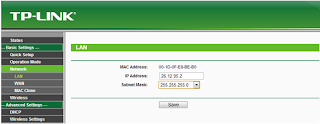
4. TP-Link Wireless restart by choosing System Tools> Reboot then wait a while and then go to the TP-Link Wireless systems such as the initial step.
5. Then select >> wireless LAN access point mode select
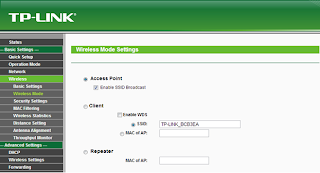
6. Upon entry into the administrator interface, select menu and choose basic wireless settings and enter the following settings:
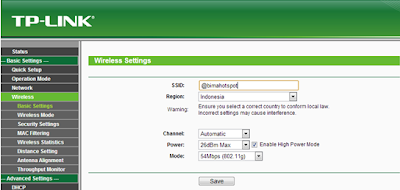
7. The next step is its wireless security settings so that the person entitled to use the connection, select the Wireless menu> security settings:
8. Next step is Mac Setup. Click the menu on the display as below. For only allow Setting for Mac is registered to be entered click on allow and vice versa.
9. Change the admin passsword
10. Save and Reboot for the TP-Link Wireless and ready for use









0 komentar:
Posting Komentar